價格:免費
檔案大小:388 MB
版本需求:需要 iOS 8.0 或以上版本。與 iPhone、iPad 及 iPod touch 相容。
支援語言:英語

With more and more cameras able to capture uncompressed, raw digital image formats, photographers need to know how to optimize and manage their photos before even bringing them into Photoshop. In this 2.5 hour course, expert photographer and educator Dan Moughamian shows you how, with Adobe Camera Raw 7...
App Features:
• 155 minutes of video training
• Super clear explanations
• Offline Playback (no internet connection needed)
• Easy to navigate
Course Outline:
1. Welcome (00:53)
2. A Few Words on ACR and Raw Files (01:56)
3. Window Layout (01:55)
4. Quick Browse Tips with MiniBridge (01:46)
5. ACR Workflow Options (03:46)
6. ACR Preferences (05:06)
7. Previewing & Undoing Changes (02:07)
8. Zoom and Pan Options (01:38)
9. Rotating Incorrectly Oriented Photos (00:29)
10. Using the Crop Tool (03:49)
11. Straightening Photos (01:45)
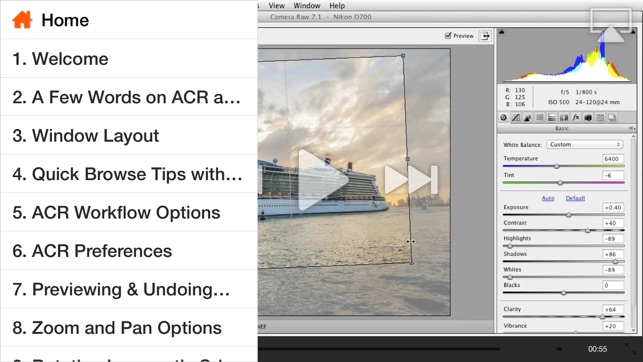
12. Histogram Overview (02:27)
13. A Brief Explanation of Tone Mapping (00:53)
14. Understanding ACR Process Versions (02:35)
15. ACR Default Settings vs. Custom Settings vs. Image Settings (03:45)
16. Loading Custom Presets and Custom Defaults (03:33)
17. Setting the White Balance and Tint (03:05)
18. Basic Panel: Exposure and Contrast (03:08)
19. Basic Panel: Highlights, Shadows and Clipping Previews (04:02)
20. Basic Panel: Blacks and Whites (05:15)
21. Basic Panel: Clarity (03:32)
22. Basic Panel: Vibrance & Saturation (03:17)
23. Contrast Options Defined (01:48)
24. How Parametric Curves Work (03:14)
25. Parametric Curves in Action (02:11)
26. How Point Curves Work (02:43)
27. Point Curves in Action (05:04)
28. Spot Removal (03:15)
29. Detail Panel: Sharpen Controls (06:08)

30. Detail Panel: Noise Reduction Explained (02:30)
31. Detail Panel: Noise Reduction Demo (05:28)
32. Lens Correction: Profile Corrections (03:29)
33. Lens Correction: Chromatic Aberration (05:31)
34. Lens Correction: Manual Transforms (03:00)
35. HSL Panel: Targeted Color Adjustments (03:41)
36. Adjustment Brush: Overview (01:48)
37. Adjustment Brush: Applying a Mask (06:24)
38. Adjustment Brush: Applying Corrections to the Photo (05:27)
39. Using the Graduated Filter (06:22)
40. Creating a Black & White Photo with HSL (02:32)
41. Color Toning with the Split Toning Panel (01:41)
42. Simulated Film Grain Effects (02:49)
43. Post-Crop Vignette Effects (05:39)
44. Using the Snapshots Panel (02:41)
45. Synchronizing Edits Across Multiple Pictures (03:50)
46. Using the Presets Panel (02:01)
47. Opening Photos into Photoshop as Smart Objects (01:39)

48. Batch-Saving Multiple Files (01:51)
49. Closing (00:41)
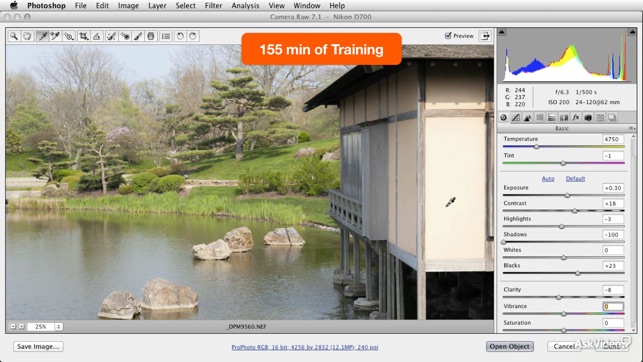
支援平台:iPhone, iPad
